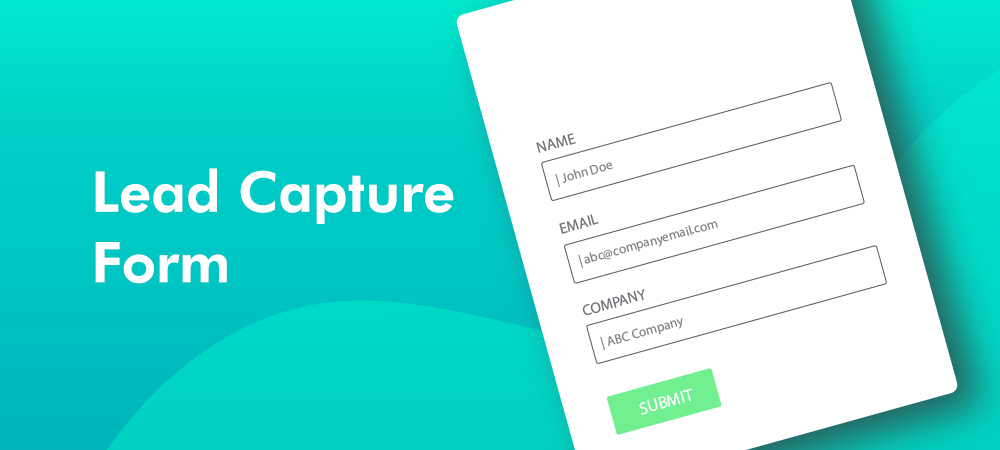8 Ways to Optimize Your Website Lead Form
In today’s digital age, capturing leads through a website is essential for any business looking to grow and succeed. A well-optimized lead capture form can help generate more website traffic, increase the number of qualified leads, and improve SEO rankings. In this article, we will discuss eight ways to optimize your website lead capture form for maximum results.
1. Keep it Simple
The first step to optimizing your lead capture form is to keep it simple. Avoid overwhelming potential leads with too many fields or questions. Stick to the basics like name, email, and phone number. The more fields you have, the higher the chance that the lead will abandon the form before submitting it. Remember, the goal is to capture the lead, not gather every detail about them.
2. Use Attention-Grabbing Headlines
The headline of your lead capture form is crucial as it’s the first thing visitors will see when they land on your page. Make sure it’s attention-grabbing and clearly communicates the value proposition. Use action-oriented language that motivates visitors to fill out the form. Avoid generic headlines like “Sign up for our newsletter” and instead try something like “Get exclusive tips and tricks delivered straight to your inbox.”
3. Provide Context
Context is critical when it comes to lead capture forms. Visitors are more likely to complete the form if they know what to expect. Provide a brief description of what they will receive in exchange for their information. For example, if you’re offering a free e-book, mention the title, and provide a summary of the content. This will help visitors understand the value of filling out the form.
4. Use a Strong Call-to-Action
A strong call-to-action (CTA) can make all the difference when it comes to lead capture forms. Make sure your CTA stands out on the page and clearly communicates what will happen after the form is submitted. Use action-oriented language like “Download now” or “Get started today.” Consider using contrasting colors or bold fonts to make the CTA stand out.
5. Optimize for Mobile
Mobile optimization is essential for any website, and it’s no different when it comes to lead capture forms. With more people using their mobile devices to browse the internet, it’s crucial to ensure your lead capture form is optimized for mobile screens. Make sure the form is easy to navigate and fill out on smaller screens. Test your form on various devices to ensure a seamless user experience
6. Test and Refine
Once your lead capture form is live, it’s essential to test and refine it continuously. Use A/B testing to experiment with different headlines, CTAs, and form fields. This will help you understand what works best and what needs improvement. Use analytics tools to track the performance of your form and adjust accordingly.
7. Promote Your Form
Promoting your lead capture form is critical to generating more website traffic and qualified leads. Use social media, email marketing, and backlinks to drive traffic to your website and promote your lead capture form. Consider offering incentives for visitors who fill out the form, such as a discount code or a free trial of your product or service.
8. Follow Up Quickly
Once you’ve captured a lead, it’s essential to follow up quickly. Send a confirmation email thanking them for their submission and providing the promised content. Use an automated email sequence to nurture the lead and move them further down the sales funnel. The faster you follow up, the higher the chance of converting the lead into a customer.
Conclusion
Optimizing your website lead capture form is crucial for generating more website traffic, improving SEO rankings, and increasing the number of qualified leads. Keep the form simple, use attention-grabbing headlines, provide context, use a strong call-to-action, optimize for mobile, test and refine,